Mitel MiVoice Connect End of Life is Here
**This article has been updated on 10/10/2024 to include new information and dates provided by Mitel. The end isn't just near; it's here. Mitel...
Learn about our company and our
customer-first philosophy
Put a face to the name and learn
more about our team
Get in touch to learn more about
our partner services
We specialize in a variety of industries, which enables us to offer unique insights
Read the latest and greatest about what
we've been up to
Join our newsletter to get our
latest resources delivered to your inbox
See how we’ve helped businesses
improve their communications
See the latest rankings and reports
for the Gartner Magic Quadrant in
UCaaS and CCaaS
Visit our growing library of resources about cloud and the customer journey
Enjoy reading our frequent articles
written by us for you
If you've missed a recent webinar or event, no problem, access them here
We'll make sure you receive our recent
posts and resources directly to your inbox

This article is the third and final post of our three-part series about achieving greater productivity using the ShoreTel client app.
To quickly recap, in the first post we discussed the benefits of IM and Presence, stating in detail how these core features of the client are directly linked to increased worker productivity.
In the second post, we addressed the benefits of specialized call handling which the Connect client provides to each user allowing them to be more productive with their time management. Last but not least, in this post, we will address what the ShoreTel mobility app is, how it works, and why it can be a tremendous benefit to any business using (or looking to use) ShoreTel Connect.
In December 2016 Research and Markets put out a report stating that “growing mobility trends and Bring Your Own Device” were major factors behind their predictions that the UCaaS market would grow from 15.7 Billion in 2015 to 31.3 Billion in 2022. It is no wonder then that ShoreTel, being a major leading UC provider has put such focus on their mobility app for both their hosted and on-premise solutions.
Let’s explore…
Mobility is what provides your employees the right tools to work just as productively and efficiently in a remote environment as if they were sitting right inside the office walls. The ability to make all this possible is due to ShoreTel's Connect mobility client, aka their mobility app.
Employees install the mobility app onto their cell phone or another mobile device just as they would install any other app whether Mahjong, AccuWeather, or multiplayer community game. Once installed and configured, users can start using their mobile device just like they would use the desktop client counterpart.
For on-premise users, the mobility app requires a mobility router to work properly. When a user uses the mobility app on their mobile device, the app connects to the onsite mobility router. It is the router which controls the ability to make and receive calls using the company’s network through a local Wi-Fi or cellular network. The router will determine which network to use based on call quality, cost, and battery life.
For users of the ShoreTel Connect Cloud platform, the mobility features are automatically included in the Standard and Advanced bundled packages (at the time of this post). There are no mobility routers to install locally as this is handled by ShoreTel or your ShoreTel Partner.
Just as users can utilize IM and presence for instant business communications through the desktop client/app, the same functionality can occur with your mobile app. For example, if a sales rep is out meeting with a client, they can change their availability to 'In a Meeting,' and once the meeting is over, change it back.
In the desktop client, as explained in our second post, users can control the way calls are routed based on their availability states. This is just as pertinent with mobility app users as it is with desktop users.
The traveling sales rep can direct calls immediately to voicemail so there are no interruptions during important meetings. Once the status is changed to 'Available,' calls can be configured to ring directly to their mobile device.
The options go on and on with one goal in mind: making it easier to work and be more productive.
As a mobility app user, there is no reason why effective collaboration should be sacrificed. Users can utilize conference features such as setting up instant conferences, schedule future conferences, and even conduct video conferencing between multiple users.
With this functionality, users can join conferences while on the road with a click of a Join button. They can still organize meetings without waiting to get back to the office to set up the conference configurations. Everything can be done quickly and simply through the ShoreTel mobility app.
One of the most appreciated benefits of the mobility app is the ability to make outbound calls from a personal mobile device yet have it display your business number for the caller ID.
For on-premise users, this is handled through the mobility router and is configured through the Admin policy which knows how to determine which calls are personal and which are not. For the hosted platform Connect Cloud, you will most likely need to work with your phone system’s admin whether ShoreTel or another party to adjust these settings.
Calls made through the mobility app do not use up personal minutes and usage. Instead, calls are processed through the business network as if you were in the office. The configurations within the App will route calls automatically, and you will not incur any charges or usage on your personal account.
Having the freedom to use the mobility app for business calls without the stress of tracking personal usage enable employees to avoid juggling multiple mobile devices, thus streamlining work processes and communications.
ShoreTel’s mobility client is a win-win for all parties. It affords the ability for workers outside the office to communicate and collaborate as if they were in the office thereby reducing delays and inefficiencies otherwise often experienced. It helps employees maintain a professional appearance with outside contacts by utilizing features on the road that were once limited to take place only in the office.
Likewise, business owners can save money knowing the BYOD (Bring your Own Device) compatibility allows for employees to utilize their own cell phones and devices instead of devices provided and bought by the company.
Unified communications is always evolving, and as business consultants in the field of telephony, we work with small to large businesses helping them design their networks to accommodate the right tools to help increase productivity thanks to the benefits of a powerful UC solution.
We hope you have enjoyed this article series as this concludes our three part series regarding the top three productivity-enhancing features of the ShoreTel Connect client.
If you would like to learn how ShoreTel’s phone and communications solutions can benefit your business, please contact us today.

**This article has been updated on 10/10/2024 to include new information and dates provided by Mitel. The end isn't just near; it's here. Mitel...

Genesys and8x8are working together to create a product integration that combines the power of 8x8 Work and Genesys Cloud CX. It enables the premier

These days, themodern contact centerand Bluetooth headsets go together like oil and water; they will rarely be 100% compatible.

Swami Tech Talk Series This post provided by Kris Wendt, Unified Communications Engineer
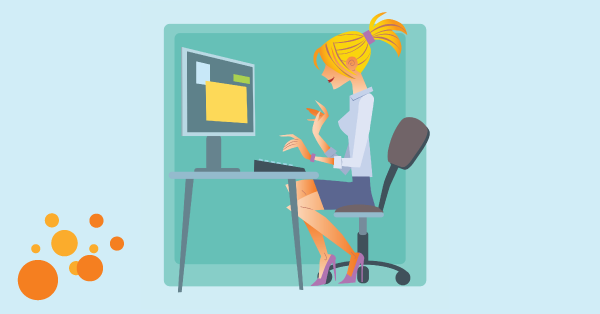
This post is the first of a three part series which explains how certain features in the ShoreTel Connect client will help you and your business...

Our ShoreTel customers were quite excited when we shared that Mitel had extended the End of Life date for ShoreTel version 14.2 to September 30,...