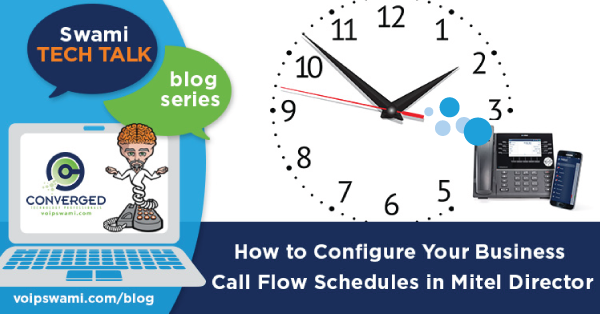Mitel MiVoice Connect End of Life is Here
**This article has been updated on 10/10/2024 to include new information and dates provided by Mitel. The end isn't just near; it's here. Mitel...
Learn about our company and our
customer-first philosophy
Put a face to the name and learn
more about our team
Get in touch to learn more about
our partner services
We specialize in a variety of industries, which enables us to offer unique insights
Read the latest and greatest about what
we've been up to
Join our newsletter to get our
latest resources delivered to your inbox
See how we’ve helped businesses
improve their communications
See the latest rankings and reports
for the Gartner Magic Quadrant in
UCaaS and CCaaS
Visit our growing library of resources about cloud and the customer journey
Enjoy reading our frequent articles
written by us for you
If you've missed a recent webinar or event, no problem, access them here
We'll make sure you receive our recent
posts and resources directly to your inbox
Recent Updated News: As additional details of the Mitel/RingCentral acquisition emerge from our partners, we will continue to update our news feed here. Or if you need immediate support, please reach out to one of our cloud procurement specialists.
This post is provided by Kris Wendt, Unified Communications Engineer
When dealing with incoming calls to your company, call flow can be very important. One important part of call flow that I would like to discuss is scheduling.
Schedules are used to properly route calls to people, groups, or voicemail based on your company’s hours of operation.
Within Mitel Director a schedule can be applied to several entities including:
hunt groups
work groups
auto attendant menus
Let’s be honest, when we make a phone call, no one wants to wait on hold or be forwarded to someone that is unable to help us. That's not a positive customer experience.
As a business, you want to get callers routed to the proper person who can help them the best. This helps meet a business’s goals to provide timely support and helps the customer receive a faster response to their inquiry.
The Mitel Connect system has 4 different types of schedules that it uses when making call routing decisions.
Examples of each are pictured below.

The off-hours schedule does not require configuration as it is will include any time that is not included in the applied on-hours, custom, or holiday schedules

A holiday schedule is slightly different because it is configured by adding the dates that holidays are being observed, not hours. This can not be set up once and forgotten year after year because for example, while the “date” may be the same, the day of the week may be different.
For example, it cannot be assumed that Christmas day which is always December 25th will always be a weekday, therefore you will still need to check your holiday schedule and adjust the schedule according to which days your office is closed.

You can configure hours for the on-hours and custom schedules as needed for your company.
A good example of this would be setting different schedules for two different locations because they have different business hours or holidays.
With regard to Auto-Attendant routing, each Auto Attendant can store one greeting for each schedule and can be updated as needed. For example, if you were using the above scheduling examples for your company, you could have it play the following greetings and route calls based on company availability.
During the Day: “Thank you for calling. Please hold and we will be right with you.” Then the call is sent to an operator group.
At Night: “Thank you for calling. You have reached us after hours. Please leave a message in our mailbox.” The call is transferred to a mailbox.
Holiday: “Thank you for calling. We are closed for the holiday. Please leave a message in our mailbox.” The call is transferred to a mailbox.
Custom: “Thank you for calling. We are closed due to the inclement weather. Please hold and you will be transferred to an on-call representative.”
The call is transferred to an employee’s cell phone.
There is a certain logic that needs to be considered when adding schedules to understand which schedule the system will be looking at to determine call flow.
The system will check the schedules in a specific order to see where the present time falls and will route a call based on its first match.
First, the system will look to see if a custom schedule is configured for the current time.
Then, it will check to see if a holiday schedule is configured and if it is presently a holiday on the list.
Next, it will check to see if the on-hours schedule is configured and applicable.
If there is an on-hours schedule, but the present time still falls out of that schedule, the system will use the “off-hours” configuration.
Lastly, in the case where an on-hours schedule is not selected, the system will use the configuration for “on-hours”. See the picture below.

Overall, there are endless possibilities for using schedules that help improve efficiency and your customer experience. If you are looking for ways for improving your Mitel system with regard to call routing or scheduling, contact us today.
For more training resources, check out our training videos here.

**This article has been updated on 10/10/2024 to include new information and dates provided by Mitel. The end isn't just near; it's here. Mitel...

Genesys and8x8are working together to create a product integration that combines the power of 8x8 Work and Genesys Cloud CX. It enables the premier

These days, themodern contact centerand Bluetooth headsets go together like oil and water; they will rarely be 100% compatible.
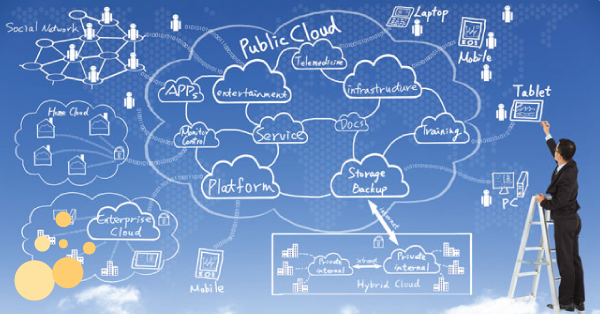
We hear this question asked every day: “What the heck is the deal with this buzz word “Cloud”" and why is that word being used everywhere?” The...

Enjoy this down-to-earth practical migration guide and checklist to understand what’s really involved when moving your business phones to the cloud....

Recent Updated News: As additional details of the Mitel/RingCentral acquisition emerge from our partners, we will continue to update our news feed...